iPhones have become an essential part of our daily lives, holding not only our conversations but also our personal and professional information. To protect that privacy, Apple has introduced several built-in safeguards. One of the most noticeable is the small orange dot that sometimes appears at the top of the screen. But what does it really mean?

What the Orange Dot Represents
The orange dot is a privacy indicator that signals when your iPhone’s microphone is being used by an app.
-
If you see an orange dot, it means something on your phone is listening — this could be a call, a voice memo, a virtual assistant, or even an app running in the background.
-
If you see a green dot, that means your camera (and possibly the microphone as well) is active.
These visual cues ensure that you’re always aware when sensitive sensors like the microphone or camera are in use.
Why the Orange Dot Matters
The dot is not just a design detail — it’s an important privacy feature. Many people worry about apps secretly listening in or accessing the microphone without consent. With this indicator, you get real-time awareness and can take action immediately if something seems off.

How to Check Which App Is Using the Microphone
Whenever the orange dot appears, you can:
-
Swipe down from the top-right corner of the screen to open Control Center.
-
At the top, your iPhone will show the name of the app that is currently using the microphone or camera.
This transparency helps you quickly spot whether the usage makes sense — for example, during a call — or if it’s unexpected.
What to Do If the Orange Dot Appears Unexpectedly
-
Check app permissions: Go to Settings → Privacy & Security → Microphone and review which apps have access. Turn off access for apps that don’t need it.
-
Update apps regularly: Developers frequently release updates that fix bugs or privacy issues.
-
Stay alert: If the orange dot appears when you’re not actively using the microphone, it might mean an app is running in the background. Monitoring permissions is the best defense.

Can You Turn Off the Orange Dot?
No — the orange (and green) dots are permanent features of the iPhone. They cannot be disabled, because they are built-in privacy protections. However, by controlling which apps have microphone and camera access, you control when the dot shows up.
Conclusion
The orange dot on your iPhone is a simple but powerful reminder that your microphone is in use. Instead of worrying, you can use it as a tool for peace of mind — knowing that your iPhone is designed to keep you informed and your privacy protected.
So, the next time you see that tiny orange light, you’ll know exactly what it means: your iPhone is keeping watch over your privacy.